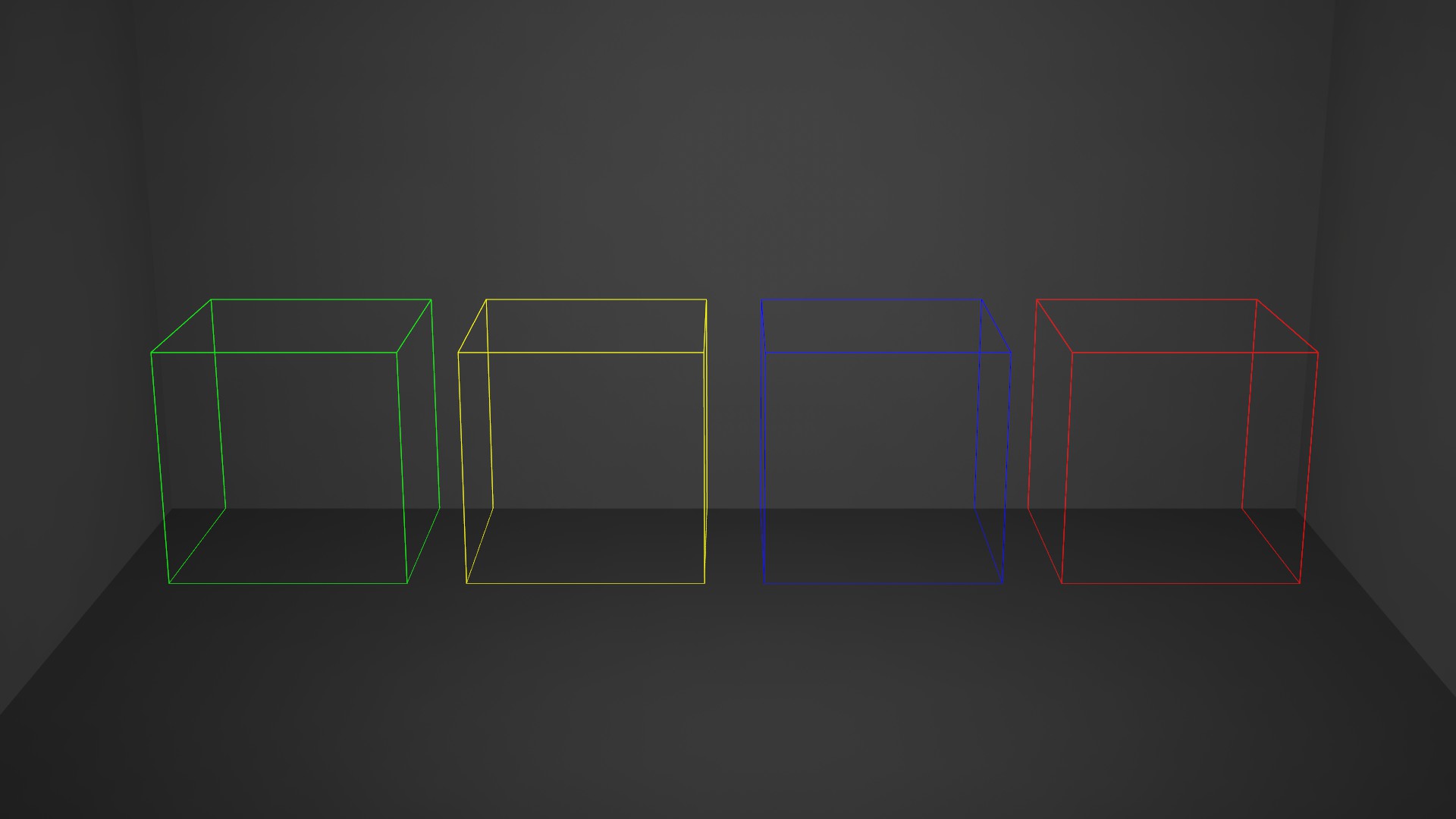
This page covers what zones you will see in Momentum.
The 4 Zones #
The 4 zones you will see are start zones and end zones, which usually have checkpoint zones and stage zones in between.
Start zones are green and will start the timer when you leave them.
End zones are red and will stop the timer when you enter it.
Stage zones are blue and for staged maps, marking the start of a stage. They will create a split on the timer and can be reset to instead of the beginning of the map.
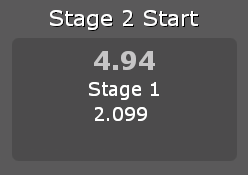
Checkpoint zones are yellow and can be placed anywhere as they don’t mark the beginning of a stage, they only split the timer in a similar manner to a stage zone.
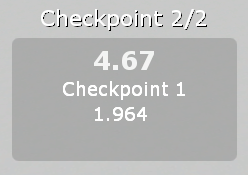
Changing Zone Colors #
These are the cvars you can use to change the colors of each zone type:
-
mom_zone_checkpoint_draw_color -
mom_zone_end_draw_color -
mom_zone_stage_draw_color -
mom_zone_start_draw_color
Changing Zone Render Mode #
There are cvars for each zone rendering mode, which can be used to disable them, draw them as outlines or faces, and even draw them through walls: