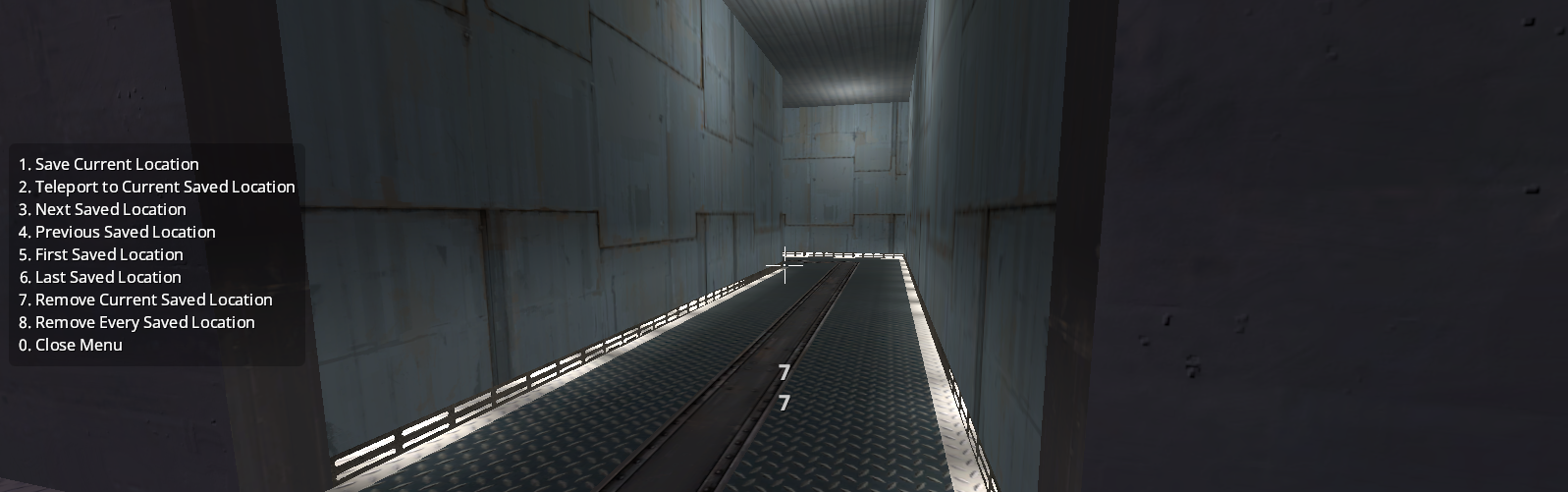
This guide covers how to make a custom HUD menu, such as the saveloc or ruler menus.
Note that this does not cover how to make custom Panorama menus more generally, just Static HUD menus, which are controlled by slot0-9 keys and mimick the VGUI panels commonly used on game servers for e.g. !nominate, !votemap.
HUD menus overview #
HUD menus are a nice way to add many commands/cvars into a single menu. There are a few HUD menus that ship with the game:
- Saveloc menu
- Ruler menu
- Map commands menu (more aimed towards mappers)
You can create however many custom menus as you’d like, but only one can be displayed at a time.
To open a HUD menu, use
HUD_menu_show
.
The parameter for this command will autofill with all the available HUD menus.
File reading/writing #
HUD menus utilize Valve developed data format known as KeyValues3 (KV3). They are stored in and read from cfg/menus/ as .kv3 files
Files with the suffix _default are not read from unless their counterpart does not exist.
In which case, it will be copied and have the suffix removed for reading.
Custom HUD menus how-to #
A simple HUD menu with just one command looks like:
<!-- kv3 encoding:text:version{e21c7f3c-8a33-41c5-9977-a76d3a32aa0d} format:generic:version{7412167c-06e9-4698-aff2-e63eb59037e7} -->
{
main_commands =
[
{
"label" "Some command"
"command" "mom_some_command"
}
]
}
"label" is the text that shows for the button on the menu, and "command" is the console command that’s inputted into console.
Adding more commands is then as simple as:
<!-- kv3 encoding:text:version{e21c7f3c-8a33-41c5-9977-a76d3a32aa0d} format:generic:version{7412167c-06e9-4698-aff2-e63eb59037e7} -->
{
main_commands =
[
{
"label" "Some command"
"command" "mom_some_command"
},
{
"label" "Some other command"
"command" "mom_some_other_command"
},
{
"label" "Some other command"
"command" "mom_some_other_command"
},
...
]
}
As in this example, labels and commands can be duplicated.
There is the ability to execute a command on close as well, via the "close_command" keyvalue:
<!-- kv3 encoding:text:version{e21c7f3c-8a33-41c5-9977-a76d3a32aa0d} format:generic:version{7412167c-06e9-4698-aff2-e63eb59037e7} -->
{
"close_command" "mom_some_command"
main_commands =
[
{
"label" "Some command"
"command" "mom_some_command"
},
...
]
}